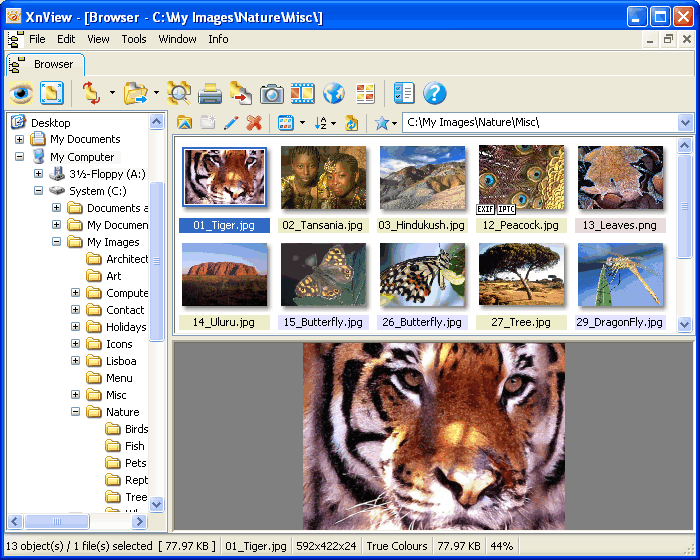
In my previous post, I explained briefly how to rename images (and resize them). My brother posted a reaction. He seems to use Xnview on Linux. Well, it's never to late to learn from your own brother, he took the plunge into linux about a year or two.
I downloaded the windows version at http://pagesperso-orange.fr/pierre.g/xnview/endownload.html installed it and started testing. Well, I have to admit, It is a lot easier to do those converions with XnView, then it is in explorer and The Gimp. Plus, you can do so much more. Just select all the pictures, choose conversion, transformation and pick the ones you need.
Let me give you a some possible converions (about 69 total):
Scale
Rotate
change resolution
cut
add text
mirror
spread
3D borders
watermark
...
But you can also select range of images and change the filenames. When doing this you can auto-add a lot of stuff:
numbers
change namepart
date
size
DPI
width
height
copyright
....
So this progrma will help me, the next time I have to convert and change filenames for about 700 pictures.
Thanks R@b!n, for pointing me in the right direction.
Hello world!
10 years ago



No comments:
Post a Comment